Hello! I'm here again and give you a way to make money from Cryptocurrency. In this article I will guide you to invest in the form of holding a cheap coin and wait for the opportunity to increase the sale price to make a profit on bittrex.com with coin Altcoin.
For example: If you bought 1 Bitcoin in January 2017 at $ 1,000 then today (in September) you will be able to sell it for $ 4,700 or profit about x5 times!
It's really an investment opportunity if you are interested and knowledgeable about Bitcoin as well as other electronic coins (Altcoin).
However, back to the questions like:
- At the moment, Bitcoin price is too high, should I buy it?
- Is there any other currency to buy and hold for the price increase?
- How to buy and how?
- ...
That is all the questions that we think we will be able to resolve right in this article.
At the end of the article you will also see a very specific result, ie through the tutorial in this article I will show you a quick wing to earn at least 2 million dong after 2 days by buying Bitcoin and invest in Altcoin.
Understand a bit about Bitcoin and Altcoin before investing
As some of you know, Bitcoin is the first electronic currency and up to now it is still the highest value and most interested investors.
However, in addition to Bitcoin we have a lot of other electronic coins (called Altcoin) and now quite a lot of copper is still at a low price, you can completely buy, hold it and wait for the price increase in future.
If you are new, do not skip these 2 articles to get a better understanding of what Bitcoin and Altcoin are:
- What is Bitcoin? Is Bitcoin virtual currency? Should invest in Bitcoin?
- What is Altcoin? Should invest in Altcoin or not?
Now look at the chart below to see the OmiseGO (MOG) - an Altcoin coin still on the rise (listed on Coinmarketcap.com ). So now you can buy it for $ 12 / coin and maybe $ 500 / coin next year? The above is just one example, there are many other altcoin that you can track, analyze the growth rate and implement the long-term investment strategy like this.
There are coin in the top 10 on coinmarketcap.com (great potential) but very cheap price (less than $ 1) such as VIEW , IOT ... Ok, now we will go into the main problem is to manipulate how to buy a co-Altcoin offline!
Buy Bitcoin Investing Guide to Altcoin on Bittrex.com
Note to implement all the investment process under this article you need:
- Bank account Vietcombank (with internet banking function), always registered service balance through telephone. To make online transactions when buying Bitcoin invest in Altcoin and withdraw money back after profit
- Registering a Remitano account: This is the most popular Bitcoin trading platform in Vietnam today, meaning you can use VND to buy the corresponding Bitcoin number ( see the Remitano registration guide ).
- Sign up for an account on Bittrex: That is, after you have bought Bitcoin on Remitano, transfer it to your Bittrex wallet to buy the Altcoin coins. Bittrex is a very large Cryptocrrency trading platform in the world, with lots of Altcoin trading that you can buy and sell.
In short, our process would look like this:
- Use dong cash to buy Bitcoin on Remitano
- Once you have an account on Bittrex, transfer the Bitcoin number on Remitano to your Bittrex wallet
- Use Bitcoin to buy Altcoin on Bittrex and keep it in the wallet
- After Altcoin increases the price, sell Bitcoin and transfer to Remitano
- Sell Bitcoin for VND to Vietcombank
Sign up for Bittrex account & turn on Authy security
Since we are going to buy Altcoin on Bittrex, we need to have an account. Visit here: https://bittrex.com/account/Register to sign up for an account. (If you have a Bittrex account then skip this step) Enter your email address and create a login password.
Soon Bittrex will announce that you have sent an activation email to your account.
Open the email you will see, click the link at the bottom of the email nhé.
Successful email confirmation email. Click "Login"
Enter your email address and password to login.
You will be redirected to the personal information updates page. Here you need to enter your full information.
Next in the "Basic Verification" section press the "Verify Phone" button to verify the phone number.
Select your country of Vietnam and enter your phone number (remove the first zero). Hit Submit.
Right after that you will receive a message containing 6 verification numbers, enter these 6 numbers in the VERIFICATION box and press "Verify"
Now you need to enable Authy security for your Bittrex account for added security. Before enabling, you need to download the Google Authenticator app to your phone.
Go to "Two-Factor Authentication", check out the Google Authenticator app on your phone and scan your QR code. Soon the app will give you 6 numbers, enter the 6 numbers and click "Enable 2FA"
Note: You should also write Secret Key code to prevent the application or phone can be used to recover code offline.
You will soon receive an email request to confirm Authy security.
In the email will contain a link, click on it to confirm.
You will be redirected to the new page, where you need to enter 6 random numbers on the Google Authenticator app on your phone for last activation.
The notice below is completely successful. Click "Home" to access the Bittrex interface.
So at the end of this step you already have an account at Bittrex, you also enabled the two steps secret, from now on Bittrex login by email and password, you need to enter the authy code on the phone application. new login.
This is how to secure your investment account, I recommend you do it!
Buy Bitcoin at Remitano and send it to Bittrex's wallet
Now you need to log into your Remitano account to purchase a corresponding Bitcoin number.
In this case I will buy 0.1490875 with the price at the time of purchase is about 14 million . The goal is to transfer the Bitcoin to Bittrex, which will use it to buy two altcoins, the Dash, which is on the upward trend.
Get a bitcoin address on Bittrex
Now to send Bitcoin from Remitano to Bittrex, you will need your wallet address, login to your Bittrex account and then select "Wallet" -> click the "+" sign in Bitcoin to get your wallet address.
A window pops up, you press the "ADDR" button to create a wallet address.
Soon Bittrex will give you a great example of Bitcoin, copy this address to Remitano to send Bitcoin here.
Now sign in your Remitano account then select menu "CONTOUR BTC" -> Select "Withdraw"
Then paste your wallet address on Bittrex in the "Bitcoin Wallet" box. Enter the Bitcoin number you want to send in the "BTC" box.
Click Submit.
Ok so the Bitcoin number on Remitano was on your way to your BTC companion on Bittrex.
Now you go to the Wallet on Bittrex will see the Pending Deposit shows the number of Bitcoin you just transferred.
However, you can not use immediately but usually have to wait 30p. When you see Bitcoin displayed in your official ACCOUNT BALANCES column , you can then use this bitcoin to buy other types of altcoin.
Ok so there is Bitcoin in Bittrex wallet then, now buy another Alcoin to keep up the price.
Buy Altcoin on Bittrex
I will now proceed to buy Bitcoin to buy Dash (because at the time of this article I watched Dash copper is rising fast). This one you need to follow and study offline, here are just examples to show you the investment process of "surfing" fast. To start buying Altcoin, go to the Markets section with the Bitcoin icon . Then type Altcoin in the Searchbox .
Soon the name of the co-altcoin will appear, (you can also type the symbol of co-Altcoin - see coinmarketcap nhé).
Click the name of the Altcoin you want to buy and drag down the bottom, where you will see the TRADING section . This is where you can place your buy order.
Inside:
- Units: You enter the number of altcoin you want to buy, click the MAX if you want to buy all the Bitcoin available
- Bid: I usually click on the word Price and select Bid . Selecting Bid means that you will bid with the highest bids on Bittrex. Experience to match orders to buy yourself often move this price up a bit. For example, if you choose Bid that price is 0.07615000, then I bid higher price to 0.07616 => That is, people buy for A price, A + to buy his altcoin will be the most expensive in the current time .
- Toal: At this point, Bittrex will calculate the bitcoin you need to pay. You can view and control only in units that are reasonable and do not exceed your BTC balance is okay
After the bid you click the "Buy ..." blue to buy. In the new window that appears, check again and click "Confirm".
Normally, if Bid under the "Bid" as above, you buy Altcoin immediately.
If you wait for a few minutes you can not buy it, it means there are more people bid than you, so your purchase will appear in the OPEN BOOK.
At this point 1 you wait, and if you want to buy faster then you can go to Order to fix your bid higher than the highest bidder to buy immediately. That is bid again.
After successful purchase, you will see the number of Altcoins appear in the corresponding wallet at AVALABLE BALANCE.
So you have successfully bought Altcoin already, now the rest is to monitor the price of the Altcoin that, if you count the price increase that you feel satisfied then sell out for profit.
Some coin that I am storing
Note that this is only personal sharing because a co-Altcoin will have its own strengths. Any copper depends on your analytical capabilities and needs careful consideration.
My experience is that coinmarkecap keeps track of its growth rate, on the main website of the coin, see who created it, what purpose, market capitalization at what time?
Small experience is to divide your investment to store at least 3 types of Altcoin because the investment is always risky, so do not take one coin that should disperse the money to many copper. light.
- OmiseGO (OMG)
- BlockNet (BLOCK)
- Ethereum Classic (ETC)
- Dash (DASH)
Guide to selling Altcoin on Bittrex
After a while if you feel satisfied with the profit level, you can sell the Altcoin to Bitcoin and transfer the Bitcoin to Remitano and sell it for VND.
Below I will guide sell the same Dash bought above (that is after 2 days since the purchase I saw the price from $ 315 / coin has increased $ 380 / coin).
Actually this is not high profit but I will sell out to take the tutorial for you in this article. For other Altcoin coin you can keep long to increase your profit margin.
To sell, you still go to Market with Bitcoin icon , then type the name of Altcoin you want to sell (here I type Dash)
Click the name of the co-altcoin appear below.
Scroll down under BIDS, you will see many people are buying Altcoin. If you can see the price you can click the arrow to sell now (this is the fastest way)
After clicking, you will see and confirm the request for sale, then press Confirm , your altcoin will immediately be sold and your Bitcoin wallet account will be updated. (This is the operation you sell Altcoin. get bitcoin)
However, there is another way if at the above BIDS you do not want to sell for others who are ordering, you can set the price in SELL below.
- Unit: Select the number of altcoin you want to sell, click MAX if you want to sell out the number of altcoin are
- Price: You should choose Ask to bid the same price as the last sellers of altcoin it, this place to sell fast you can drop a little bit for easy sale. (ie the opposite of the time you bought)
After placing a sell order, press the blue Sell button , so your order will be posted in the ASKScolumn , when there are buyers, Bittrex will notify you. There will be cases where your sell order is pushed down (because there are many of your cheaper sellers) , you can now delete the current request and create a new request with a new price to sell faster.
After successful sale, your Bitcoin wallet will update balance.
Next we will transfer this Bitcoin number to Remitano for sale VND.
Guide to Bitcoin transfer from Bittrex to Remitano
Here I will guide you to convert Bitcoin to Remitano to sell for VND. Also note that you will not move all but retain a little so that in the next step will buy another one Altcoin co. This is how you can apply as a return on investment.
To transfer BTC you need to get Bitcoin address on Remitano (Go to BTC -> Load and copy your wallet address).
Enter Bittrex, go to Wallet -> hit minus "-" in the Bitcoin line.
New window appears, paste the address of BTC Remitano in the Address box , enter BTC number to move to Quantity (here I enter 0.144 - keep a bit to buy other copper slices)
When withdrawing BTC, you will lose a small fee. Click Withdrawal
After about 10-15 minutes, the BTC will be on the Remitano wallet, you will also notice the withdrawal in the WITHDRAWAL HISTORY on Bittrex.
Guide to sell Bitcoin on Remitano get VND
Ok so BTC got your wallet on Remitano, now you sell this Bitcoin to VND.
At the Remitano home page, drag down below the buyer area. Choose the top buyer, with an instant trader logo.
Enter BTC in the "BTC Number" box. Remitano will automatically convert to USD and VND exchange rate at current time.
Press the BTC SELL button .
Fill in your Vietcombank account (on Remitano you should use Vietcombank to get the fastest money)
Immediately after the sale Bitcoin is complete, you will also see the balance in the dong is updated.
How to withdraw VND on Remitano wallet on Vietcombank account
Now to withdraw VND to your bank account, click "Withdraw"
Next you need to select the account number, if not then click create new account offline.
Enter the amount you want to withdraw, then click "Confirm"
Last checked, confirm the other
Immediately the withdrawal order is processed and you will receive the money back to your account.
Here you can see I withdraw about 15 million, ie 1 million profit after 2 days (initially 14 million). But actually there are still a few Bitcoins on Bittrex (about 1 million).
In short, after 2 days by using VND to buy Bitcoin invest in Altcoin (here is Dash) I have 2 million profit)
Now use the remaining BTC to buy OmiseGO copper to wait for further price increases.
The chart above you can see copper OmiseGO (MOG) posted price increase why not buy some copper to that ???
Repeat the process of buying Altcoin on Bittrex.
Once done, you will see the balance (3.4 coin) in your OmiseGo wallet as shown below.
Now leave it there and if after a while it increases, then sell offline. The other Altcoin coin you can completely do the same.
Epilogue
So with this article I showed you a process as well as a case study on investing in Altcoin co.
The process is still a process that is: Use VND to buy Bitcoin on Remitano then move to Bittrex and use that BTC to buy the potential Altcoins. Wait for it to rise and sell to get Bitcoin and switch back to Remitano for VND.
Operations and processes are so, but for a successful investment you need to keep in mind:
- It is important to study the potential Altcoins that are likely to increase
- Should be long-term storage to maximize profits
- Set a profit target (for example, you set a profit target of 20% of the total investment, so there may be some profit, but there is a profit, but ultimately achieve profit goals)
- Use the idle money and divide the investment into different Altcoin coin to limit the risk (do not focus on a single copper).
- Any transaction on the floor has a small fee, so need to calculate carefully. Avoid the status of profit just a little increase, you sell immediately, after the completion of the translation, except the fees, the interest is not much. (Long-term investment)


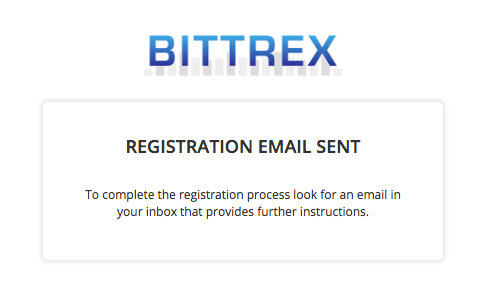
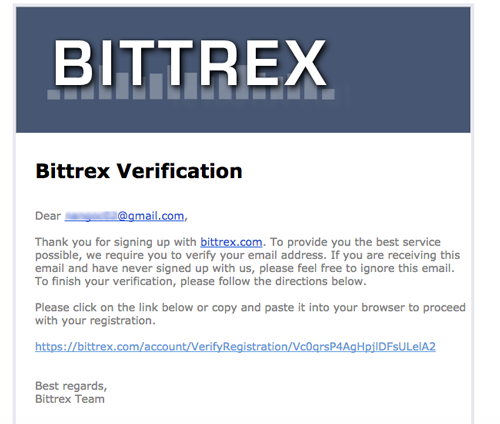
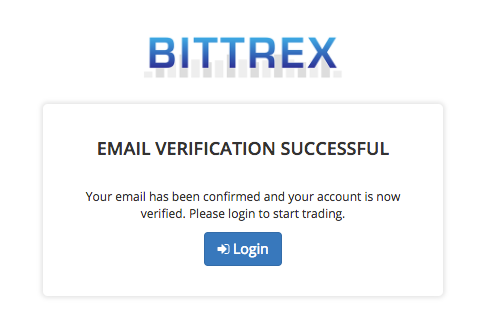
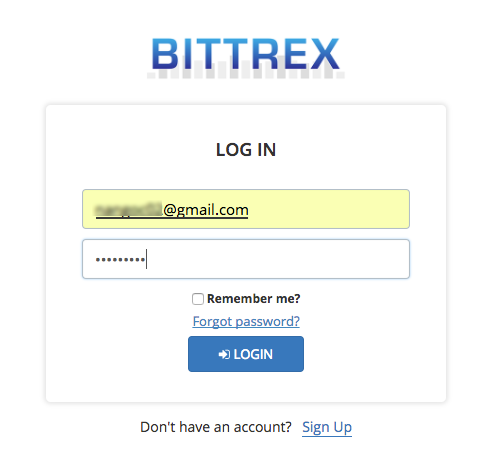
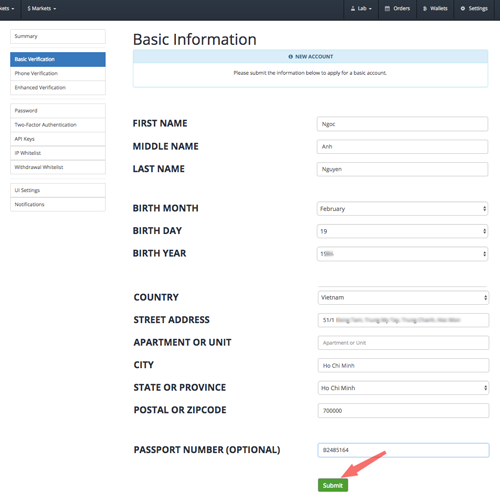
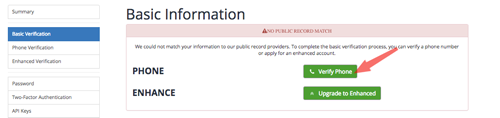
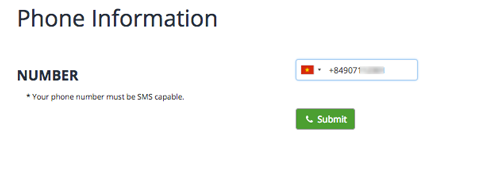
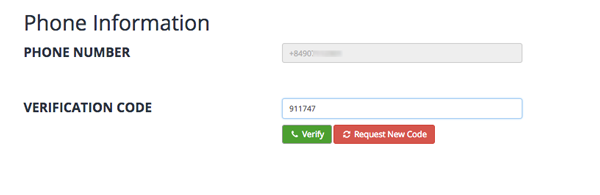
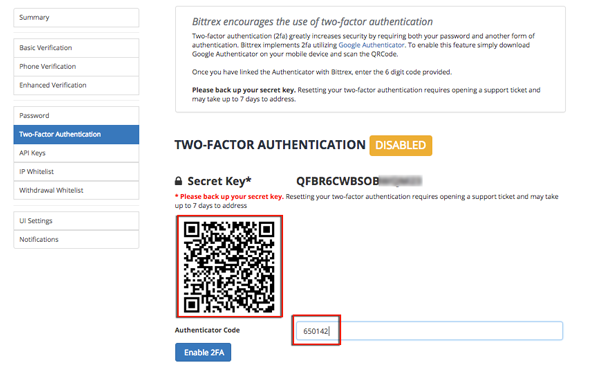
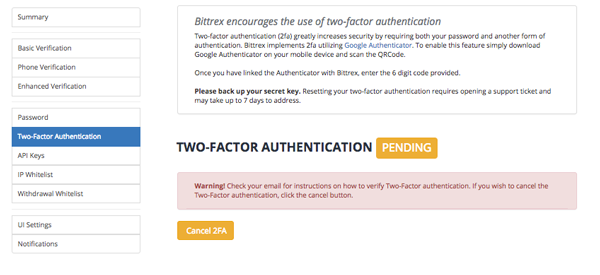
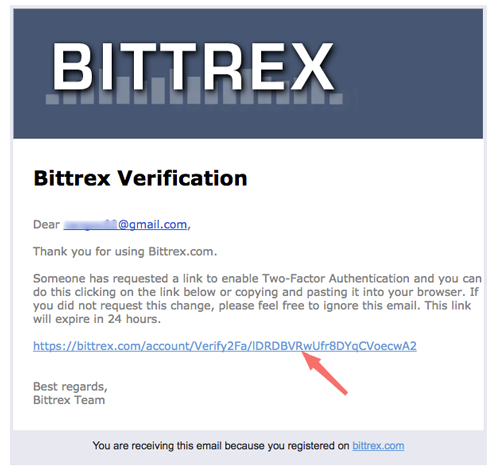
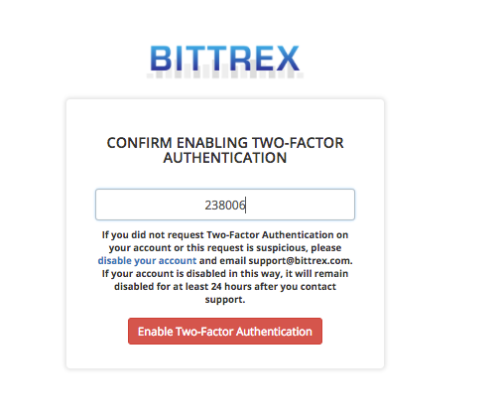
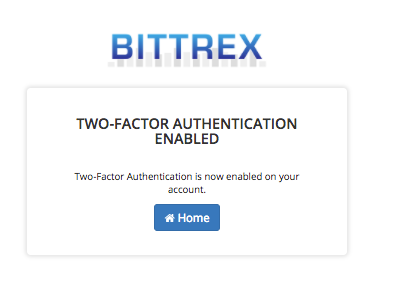
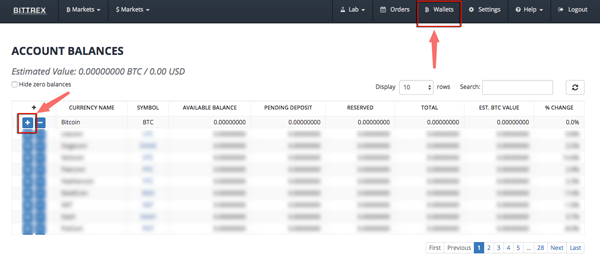
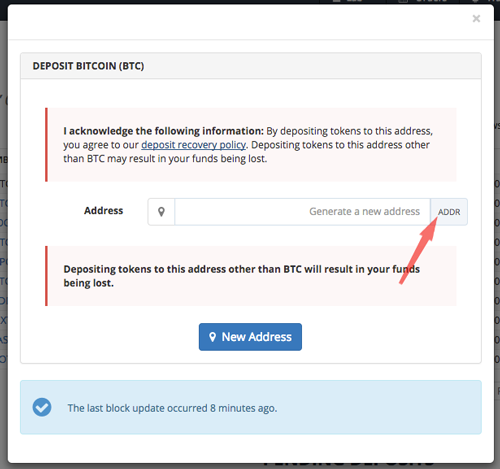
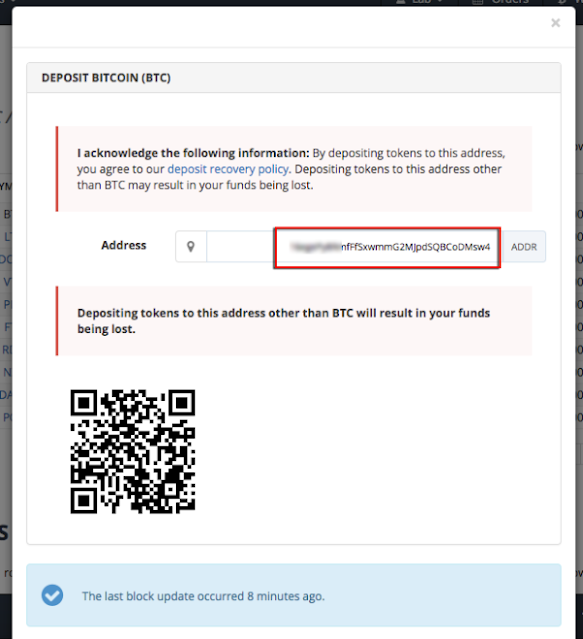
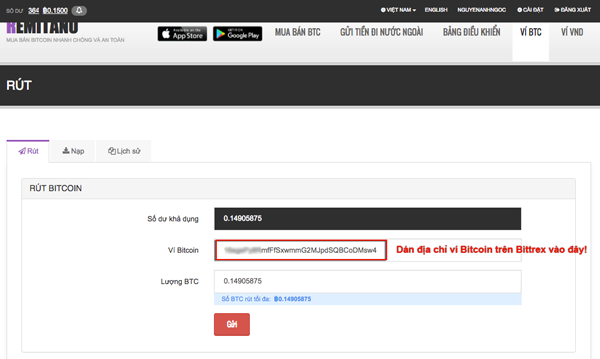
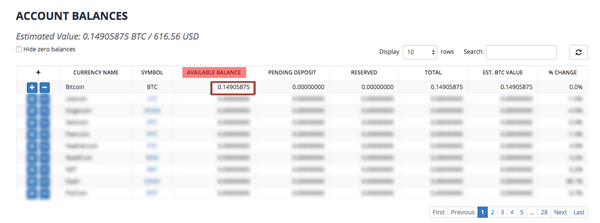
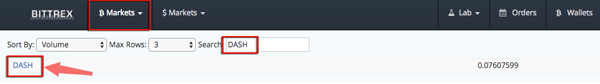
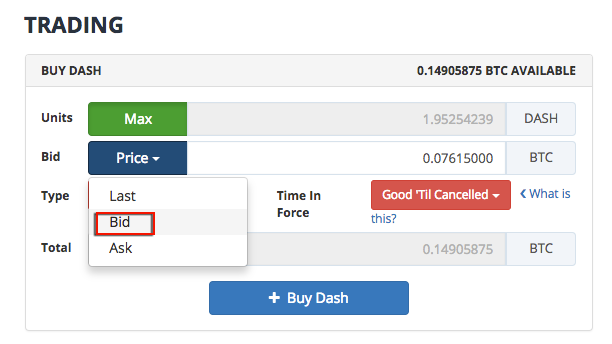
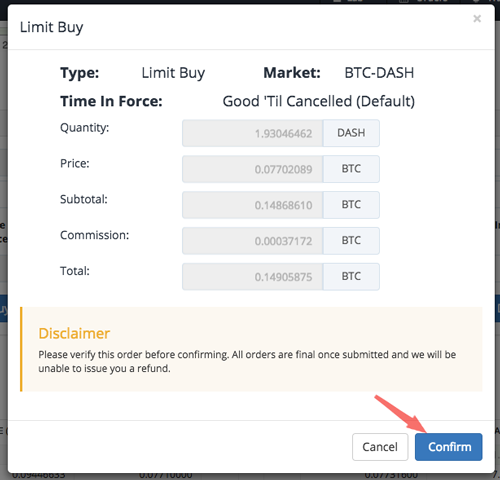
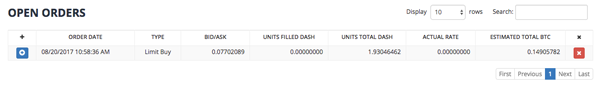
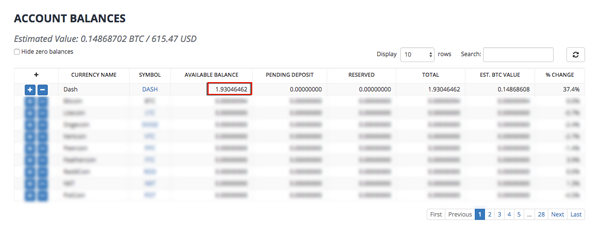
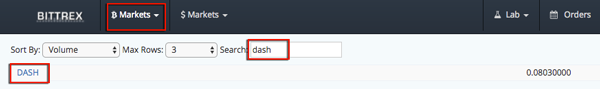
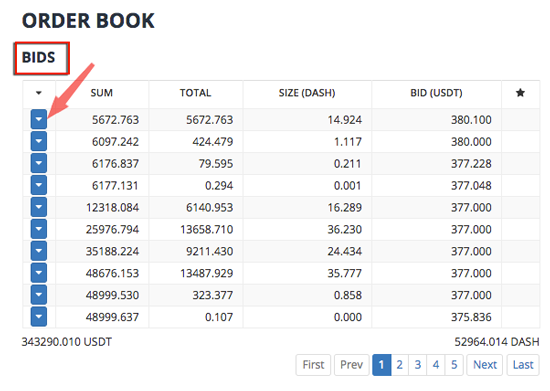
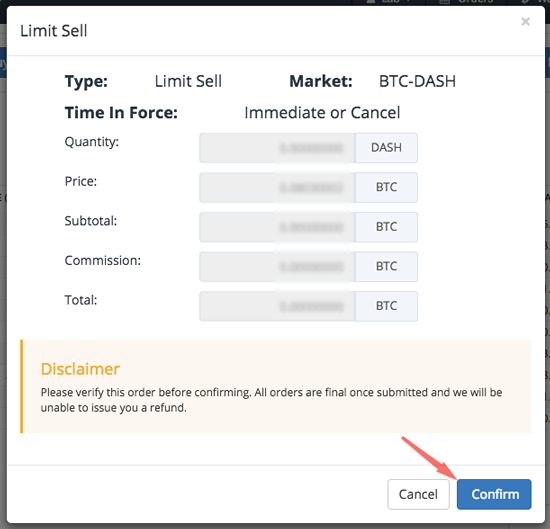
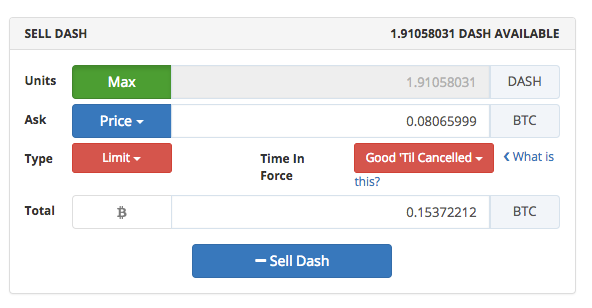
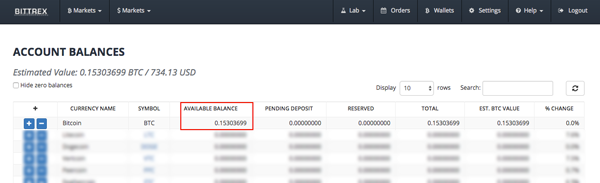
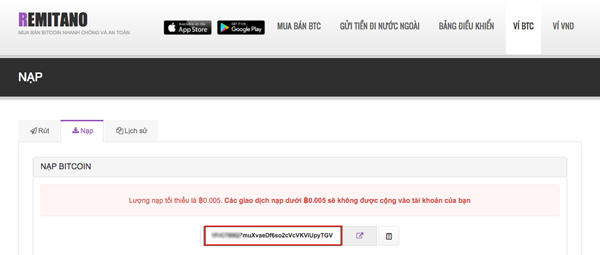
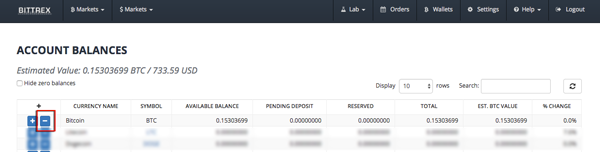
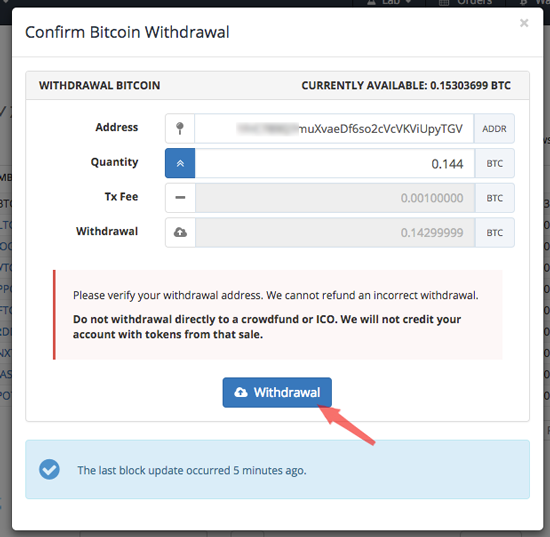
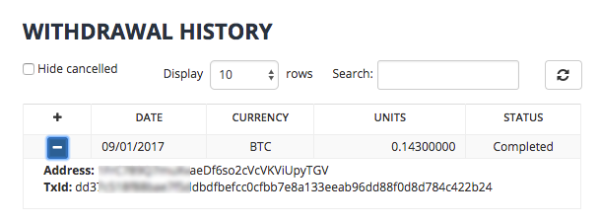
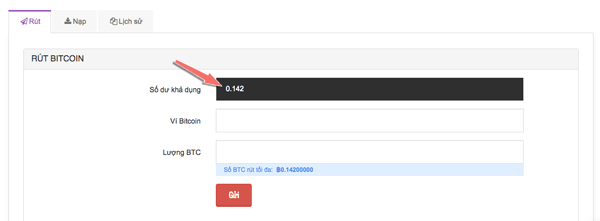

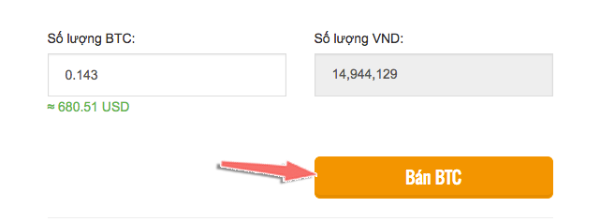
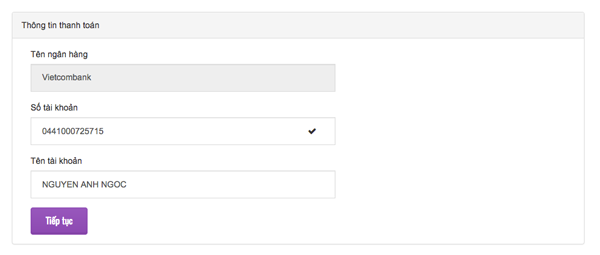
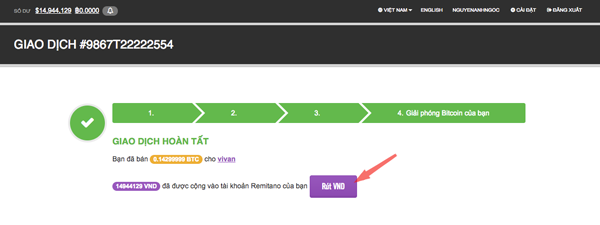
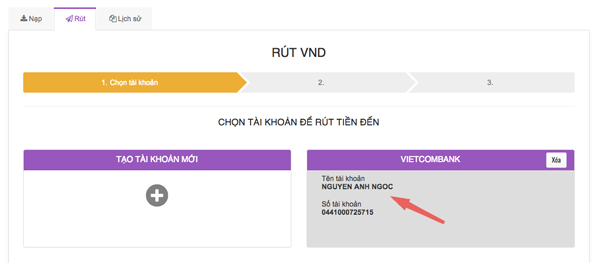
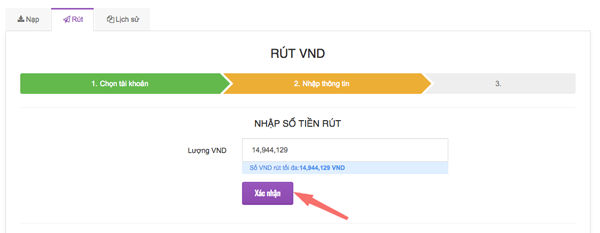
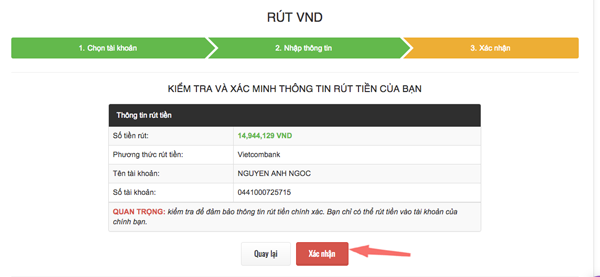
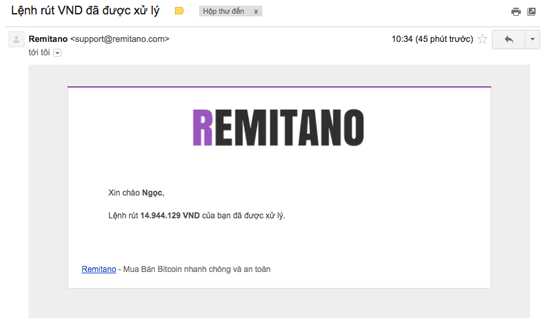

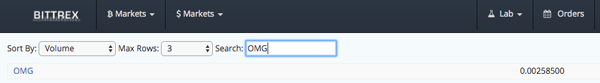
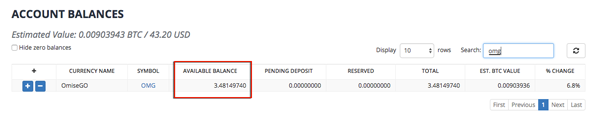


 )
)